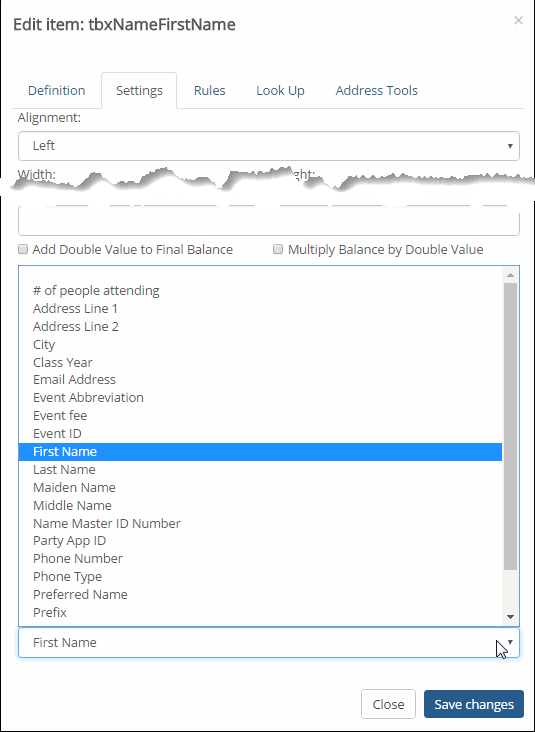
The Map to EXi Event Field setting is available for schools licensed to use EXi Events Management. It maps EXi event invitee information to the event registration form. When you are creating an event registration form using the event templates, this information is automatically mapped to the appropriate questions for you. You can add questions to your registration form and map additional EXi information as needed.
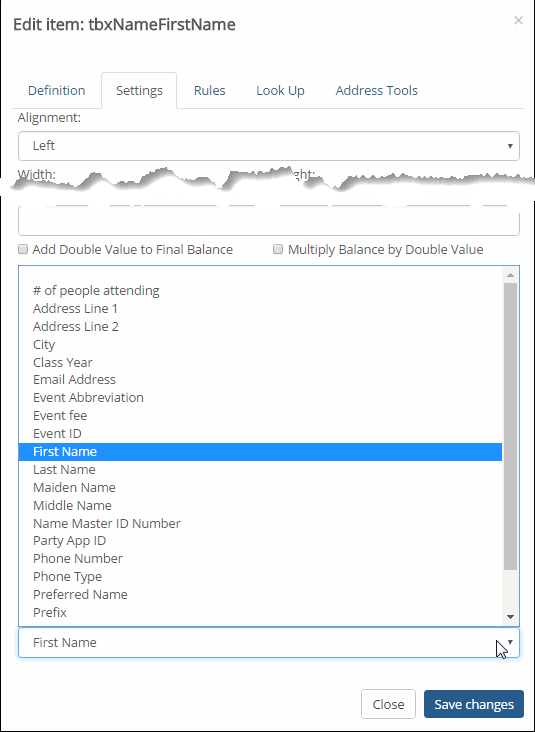
1. Log in to the campus portal as an administrator and access EX FormFlow - Forms.
2. Click Manage Forms. The Manage Forms page appears.
3. Click on the form you are working with.
4. Right-click on your form question and select Properties. The Edit Item window appears.
5. Click on the Settings tab.
6. From the Map to EXi Event Field drop-down, select the EXi event information you want to be populated on the form for this question.
7. Click Save.