
You must have a connection to the database you are mapping to set up in FormFlow. See Set Up Database Connections for more information.

You must have select/insert access to the tables you are saving the form information to.
Mapped statements let you map form questions to columns in your database tables using a database defined in the Databases screen. This feature only allows you to insert data into the table and not update existing date or complete questions on the form.
Jenzabar recommends inserting the information into a custom table as the information the form user enters cannot be validated or verified to determine if it already exists in the database.
Mapped Statements can be executed once per submission or they can be executed once for each response to a multi-response question such as the Collection Grid. Statements can also be specified to execute on approval where the Workflow portlet will control the time of execution.
For this feature to work:
|
You must have a connection to the database you are mapping to set up in FormFlow. See Set Up Database Connections for more information. |
|
You must have select/insert access to the tables you are saving the form information to. |
Log in to the campus portal as an administrator and access EX FormFlow - Forms.
Click Manage Forms. The Manage Forms page appears.
Click on the name of the form you want to update. The form page appears.
From the Tools menu, select Mapped Statements. The statements page appears.
If you would like the statement to map to a single row in the ERP database table, click Create a Single Row. A new statement definition appears.
From the This statement should be executed on drop-down, select one of the following options to determine when the statement is executed. Example
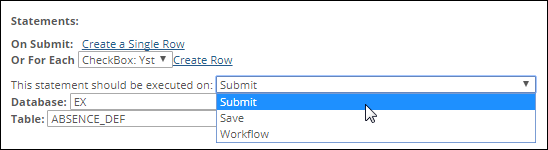
Submit: statement occurs when the Form: Submit rule is executed. All Save rules are executed automatically prior to the Submit statements being executed.
Save: statement occurs when the Form: Save rule is executed.
Workflow: statement occurs upon receiving a command from the Workflow portlet. This command is sent when a document progresses from a stage that has the “Execute Statements” setting checked.
From the Database drop-down, select the database you are mapping to. Example
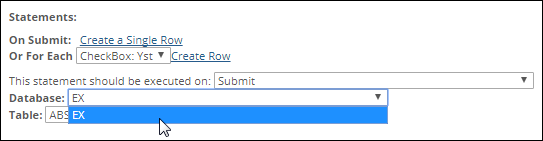
From the Table drop-down, choose the table that the submitted information will be mapped into. A list of the columns in that table appears below. Example
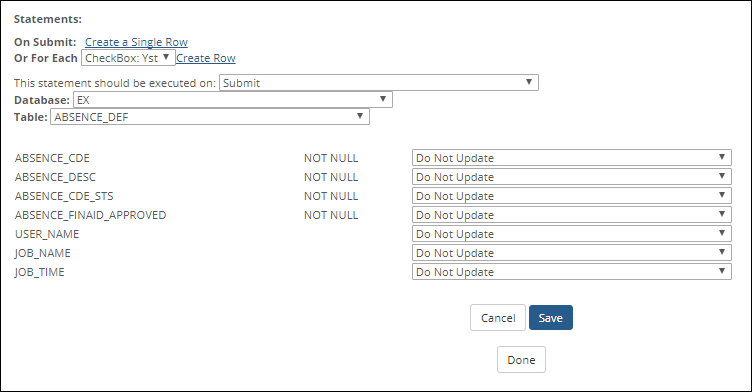
|
If the table you are working with does not show up in the drop-down list, be sure the database user has SELECT and INSERT permissions on the table. |
Each column has a corresponding drop-down. For each column, select the FormFlow question that you would like to map to the column. By selecting this question, each response will be mapped to the designated table column. For any columns that you do not wish to map data to, select "Do Not Update" from the corresponding drop-down.
|
By default, all columns are populated with a NULL value unless a question on the form is mapped to that column. In addition to questions on the form, users can choose to map one of the following to the column: |
Custom Value is static text that should always be inserted into the column.
Submission as PNG will convert the final submission to a PNG file and store it as a byte array in the database.
Submission as PDF will convert the final submission to a PDF file and store it as a byte array in the database.
Once you have set your mapping preferences, click Save.
Map Data for Each Question/Collection grid
Log in to the campus portal as an administrator and access EX FormFlow - Forms.
Click Manage Forms. The Manage Forms page appears.
Click on the name of the form you want to update. The form page appears.
From the Tools menu, select Mapped Statements. The statements page appears.
If you would like the statement to map a row to the ERP database table for each collection grid row, select the grid from the Or For Each drop-down and click Create Row.
In the Or For Each drop-down, Collection Grid: * values indicate the column in the collection grid that should be referenced when inserting into the field. These questions are “Source” questions. Collection Grid: Row Number is generated at submission time and represents the row order where the data exists in the user input.
From the This statement should be executed on drop-down, select one of the following options to determine when the statement is executed. Example
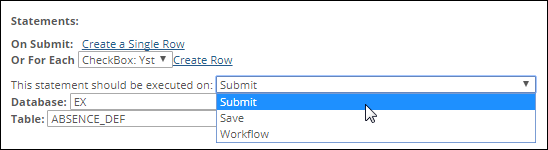
Submit: statement occurs when the Form: Submit rule is executed. All Save statements are executed automatically prior to the Submit statements being executed.
Save: statement occurs when the Form: Save rule is executed.
Workflow: statement occurs upon receiving a command from the Workflow portlet. This command is sent when a document progresses from a stage that has the “Execute Statements” setting checked.
From the Database drop-down, select the database you are mapping to. Example
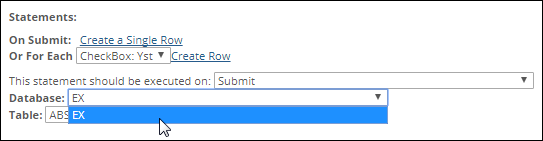
From the Table drop-down, choose the table that the submitted information will be mapped into. A list of the columns in that table appears below. Example
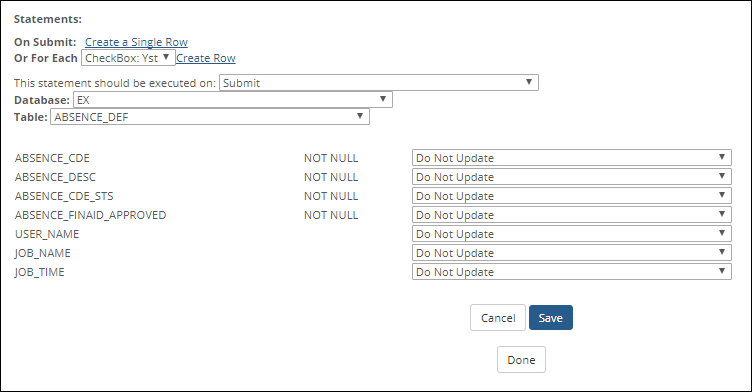
|
If the table you are working with does not show up in the drop-down list, be sure the database user has SELECT and INSERT permissions on the table. |
Each column has a corresponding drop-down. For each column, select the FormFlow question that you would like to map to the column. By selecting this question, each response will be mapped to the designated table column. For any columns that you do not wish to map data to, select "Do Not Update" from the corresponding drop-down.
|
By default, all columns are populated with a NULL value unless a question on the form is mapped to that column. In addition to questions on the form, users can choose to map one of the following to the column: |
Custom Value is static text that should always be inserted into the column.
Submission as PNG will convert the final submission to a PNG file and store it as a byte array in the database.
Submission as PDF will convert the final submission to a PDF file and store it as a byte array in the database.
Once you have set your mapping preferences, click Save.
Log in to the campus portal as an administrator and access EX FormFlow - Forms.
Click Manage Forms. The Manage Forms page appears.
Click on the name of the form you want to update. The form page appears.
From the Tools menu, select Mapped Statements. The statements page appears.
If you would like the statement to map to a single row in the ERP database table, click Create a Single Row. A new statement definition appears.
From the This statement should be executed on drop-down, select one of the following options. Example
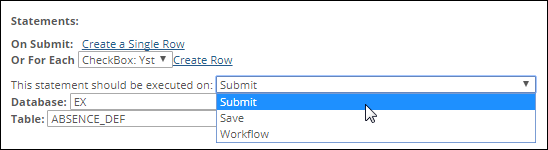
Submit: statement occurs when the Form: Submit rule is executed. All Save statements are executed automatically prior to the Submit statements being executed.
Save: statement occurs when the Form: Save rule is executed.
Workflow: statement occurs upon receiving a command from the Workflow portlet. This command is sent when a document progresses from a stage that has the “Execute Statements” setting checked.
From the Database drop-down, select the database you are mapping to.
From the Table drop-down, choose the table that the submitted information will be mapped into. A list of the columns in that table appears below. Example
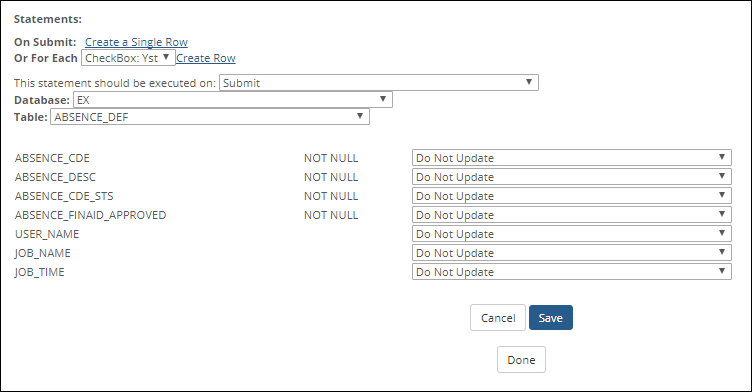
|
If the table you are working with does not show up in the drop-down list, be sure the database user has SELECT and INSERT permissions on the table. |
Each column has a corresponding drop-down. For the column you wish to map the PDF to, click the corresponding drop-down and select Submission as PDF. This option tells FormFlow to convert the final submission to a PDF file and stores it in the column as a byte array.
For any columns that you do not wish to map data to, make sure the Do Not Update option is selected from the corresponding drop-downs.
Once you have set your mapping preferences, click Save.
Click Done.
Log in to the campus portal as an administrator and access EX FormFlow - Forms.
Click Manage Forms. The Manage Forms page appears.
Click on the name of the form you want to update. The form page appears.
From the Tools menu, select Mapped Statements. The statements page appears.
If you would like the statement to map to a single row in the ERP database table, click Create a Single Row. A new statement definition appears.
From the This statement should be executed on drop-down, select one of the following options:
Submit: statement occurs when the Form: Submit rule is executed. All Save statements are executed automatically prior to the Submit statements being executed.
Save: statement occurs when the Form: Save rule is executed.
Workflow: statement occurs upon receiving a command from the Workflow portlet. This command is sent when a document progresses from a stage that has the “Execute Statements” setting checked.
From the Database drop-down, select the database you are mapping to.
From the Table drop-down, choose the table that the submitted information will be mapped into. A list of the columns in that table appears below. Example
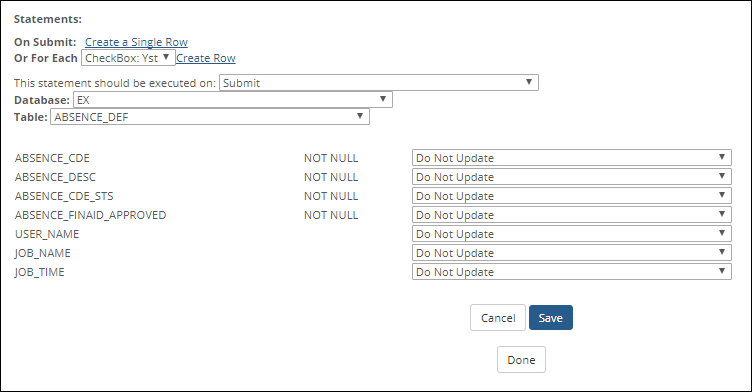
|
If the table you are working with does not show up in the drop-down list, be sure the database user has SELECT and INSERT permissions on the table. |
Each column has a corresponding drop-down. For the column you wish to map the PNG file to, click the corresponding drop-down and select Submission as PNG. This option tells FormFlow to convert the final submission to a PNG file and stores it in the column as a byte array.
For any columns that you do not wish to map data to, make sure the Do Not Update option is selected from the corresponding drop-downs.
Once you have set your mapping preferences, click Save.
Click Done.