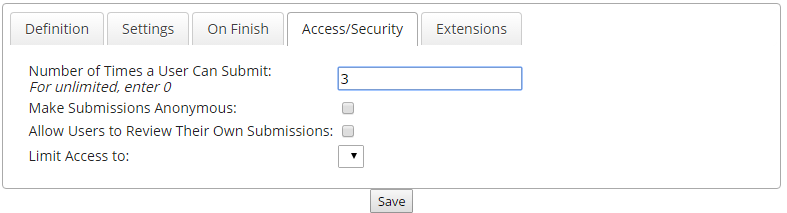
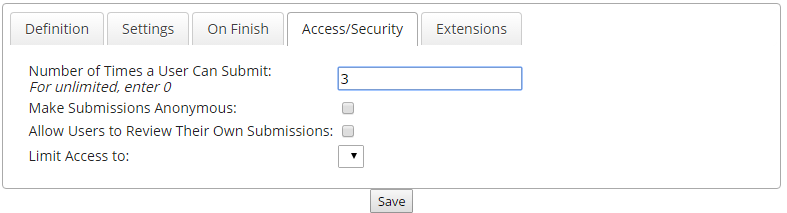
You can set a form-wide limit on the total number of entries the form will accept per form user. In other words, you can turn the form off after it receives a certain amount of entries from one user. If a user returns to submit and the threshold has been met, they will receive a message indicating they have met the submission limit.
This can be useful when you want to limit submissions for homecoming election ballots to one per person.
You can remove any user-identifying information from the form's metadata. When a form user submits their form, it will come into EX as a guest user. This impacts meta-data only. If your form includes user-identifying questions such as name, address, ID number, it will be included on the form.
You can allow form users to view their form using the View Reports link once it has been submitted.
 |
Unless they have permission to view all, form users will only be able to see their own submissions. |
You can limit who can access to your form using a SQL query that filters form users. For example, you can make forms that only available for freshmen or seniors, parents, or faculty. If the form user who is logged in does not exist in this list, the form link will not be available.
Remove Users' Identifying Information from the Form
Allow Users to Review Their Form Submissions