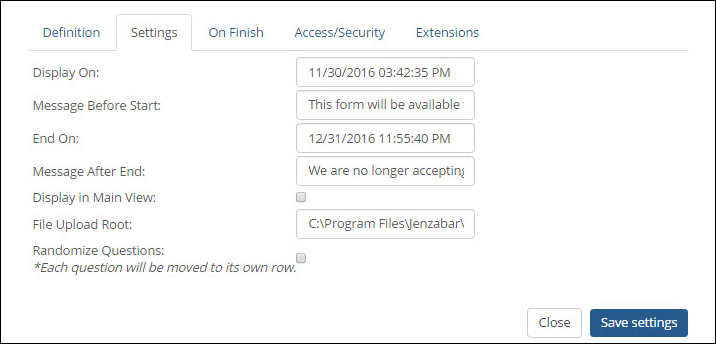
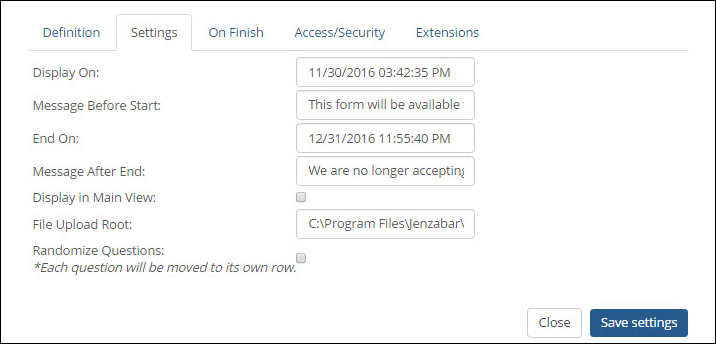
Use the Display On and End On options to select the dates and times the form will be available to form users.
 |
When you select the Display in Main View option, the form is available immediately and removes the form link making the selected for the only available form. |
You can add messages that appear before your form is available and when your form is closed. For example, you can show people a message that says "This form is no longer accepting submissions." once the End On date has passed.
Your form may include uploaded files. This setting lets you enter where on the campus portal server the files will be stored for any question you add to your form that allows file upload. By default files are uploaded to the Program Files/Jenzabar/ICSNET/ICSFILServer/FormFlow folder on your web server. @@SubmissionID can be used to customize the uploaded file name.
You can configure the form to show form questions in a random order each time someone visits the form.
Set Up and Schedule Form Availability
Add Form Availability Messages
Configure Uploaded File Storage